Our desktop computer is a bit of a dinosaur … it’s quite old and we very nearly replaced it last year when the computer powered off every few minutes without warning.
We had to eventually reformat the hard drives – Yikes! I decided to do this and spend a few hundred rand to upgrade it, as opposed to spending thousands for a new computer. I essentially have a ‘new‘ old computer. We set up the poor thing again.
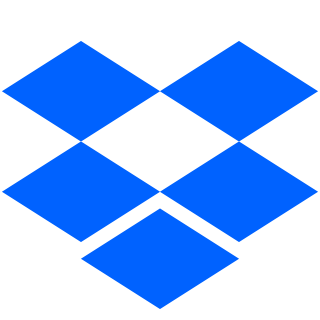 I reloaded my original programs and the documents I managed to back up.
I reloaded my original programs and the documents I managed to back up.
I found a fantastic file-sharing program called Dropbox. In a jiffy I had all my laptop documents backed up online and transferred to my desktop. This is great technology! Once you’ve installed Dropbox on both computers (and on iPhone, if you have one), anytime you work on a document and save it, it is automatically updated online and on the other computer. It constantly synchronizes the files, so documents on both my laptop and desktop are updated. Of course, there is the added benefit that your friends also install Dropbox and you can share files instantly and easily. Other cloud services have a free trial period and then require you to purchase access. Dropbox gives you 2GB of storage for free, forever.
I had to upgrade to MS Word 2010 from my 2003 version. I love all the new features! I added an Afrikaans spell check for our Word documents. (our South African 2nd language)
I replaced the old, defunct keyboard and bought a  wireless mouse! I have a left-hander who constantly re-arranges the old mouse and its cable and then her poor sisters work across their bodies with their right hands. Not good. This new gizmo is fantastic!
wireless mouse! I have a left-hander who constantly re-arranges the old mouse and its cable and then her poor sisters work across their bodies with their right hands. Not good. This new gizmo is fantastic!
Then I bought a computer desk. It came as a flat-pack and I took an evening assembling it. All by myself! Good hey? Now my desk is free. The kids can sit together and work without disturbing me, but it is right next to me, so I can help and supervise them.
After setting up the computer and all the wires and cables, I tidied all the ‘spaghetti’ and cable-tied the speakers to the desk. There is a headphone for quiet music appreciation or online games when needed.
I moved the printer to the top shelf.
A new fold-up chair completes our upgrade.
Costs: All new hardware, software and furniture – about R1600 (About $228)
All done!
Well for now …
(I oohed and aahed over the small swivel office chairs … but my budget was tight! Maybe I’ll afford one in a few months time …? And a new screen – one of those lovely flat screens …? And maybe some more memory …? A NEW computer …?!)
No!! This works! It’s fully functional.
I realise that technology is constantly upgraded and we will eventually have to trade this old dinosaur in.
How do you organize your computer centre?
What online educational games do you recommend?
Blessings,







You must be logged in to post a comment.