Here are my favourite minibook templates all in 1 download.
To download your MS Word version ~ click here ~ Minibook Master Template MS Word
To download your pdf version ~ click here ~ Minibook Master Template pdf
There are several ways you can use this download:
- Print and use the minibooks:
Print it out on card stock. Use them as a template to draw and cut out on coloured paper. Store these folded and ready in ziplock bags (Check out Jimmie’s Collage – where I first saw this idea.)
- How to use this download to create your own lapbook:
Save the Minibook Master Template file on to your computer. Open it and open a new Word document. Copy a suitable template from the Master Template and paste it on the new document. Make it larger or smaller or rotate it. I add a text box, paste it near the minibook and type my instructions or information in this. Then I copy and paste clip art or pictures to suit my theme. I add this information to my lapbook planner (on page 12) and add web site links, book page or chapter number. As I develop the lapbook I consider different style minibooks for variety and for use, (eg.:a 4 Flaps Minibook or a 4 Tab Minibook for 4 pieces of information.)
- Make a Lapbook Folder to store all the minibook templates:
When I started making minibooks, I needed to see the minibook in “real life” so I printed the templates and stuck them into a cardboard folder. I grouped them in styles. As I planned my lapbook, I browsed through my folder and chose the style minibook. I wrote this on my lapbook planner and then created the lapbook on the computer. The girls still prefer to choose the minibook they want by browsing through this folder.
- Here are the many helpful web sites, free downloads and templates I found:
homeschoolshare.com ~ excellent lists of EVERY template by divisions with hyperlinks – all organized!
Squidoo Minibook Gallery ~Jimmie has created the most comprehensive gallery of photos and info on minibooks.
notebookingpages.com ~simple, clear and classic photo layout with free downloads
Did you spot the newest, simplest minibook called a STEP MINIBOOK? Look on page 11 of the download and go on ~ try it! I found it at makingbooks.com.





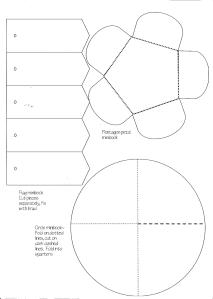

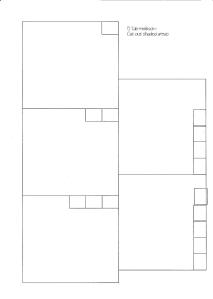







Pingback: Ms Project Vorlagen - tippsvorlage.info
Muchas gracias por su trabajo, son un gran apoyo 🙂
LikeLike
Pingback: Top Practical Pages Posts of 2016 | Practical Pages
Pingback: Solar System ~ Stars Nebulas & Supernovas | Practical Pages
Gracias por estos diseños, a mi nena le encanta hacer este tipo de crafts, God Bless you
LikeLike
Thank you for the templates!!
LikeLike
Thanks, they’re gonna be put to use.
LikeLike
Thanks for this! I’m a newbie when it comes to lapbooks and this post is such a gift. Thank you.
LikeLike
Pingback: MIni books- template designs for books | Jigglish
Pingback: education and learning | Pearltrees
How do you get your text to be the correct way up on the templates? I can only change text direction left or right but would like it ‘upside down!!’. Thank you!!
LikeLike
@Kate, I use the word art button in MS Word which puts text in a new box that you can swivel, curve or turn upside down and then place over your minibook template. Hope this helps!
LikeLike
How do you copy and paste out of a .pdf file?
The templates look GREAT but after downloading, I cannot copy them to use them.
LikeLike
Many pdf files allow you to copy and paste. I’ve just checked my pdf and this download doesn’t, so I’ve added my MS Word file for you to download. Just click, copy and create! Enjoy!
LikeLike
Could also try click on pdf file and save a copy
LikeLike
Lovin’ it. (And thanks for the link.)
LikeLike
Nadene,
I can’t thank you enough for all that you give away! I’ve been planning for next school year already, and feel so empowered to be able to add some wonderful lapbooks in the mix. I’ve been dependent on the pre-made kind and will continue to use those too (can’t wait to do your artists lapbooks), but now I know we can create our own lapbooks for everything :)! I Love your nice, simple planning page too! Thanks for sharing!
Your site is a treasure, and I’m recommending it to my friends!
LikeLike
Thanks for the templates. I really like the accordion fold templates, but I rarely use them because I can’t figure out how to keep them from popping up in the lapbook!
Since they seem to be among your favorites, I would love to know how you keep them closed after they are mounted in the lapbook.
LikeLike
You’re right – they do open. You could place your accordion fold under another page, or make a small cardboard circle held with a brad and place this next to the minibook so that the cardboard circle holds the folded accordion down. I’m sure you could add tabs on both ends of the accordion, punch holes in these and tie a bow to keep them closed. I use a paper clip to keep my sample accordion from opening. See what works!
LikeLike
This is very helpful! Thanks! (One thing that would have made it a tad bit more user friendly for me is if you would add instructions “right click here to download” beside the main link)
LikeLike
Thanks Teresa, I’ll add that!
LikeLike